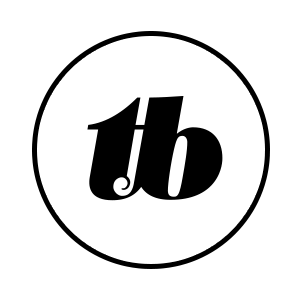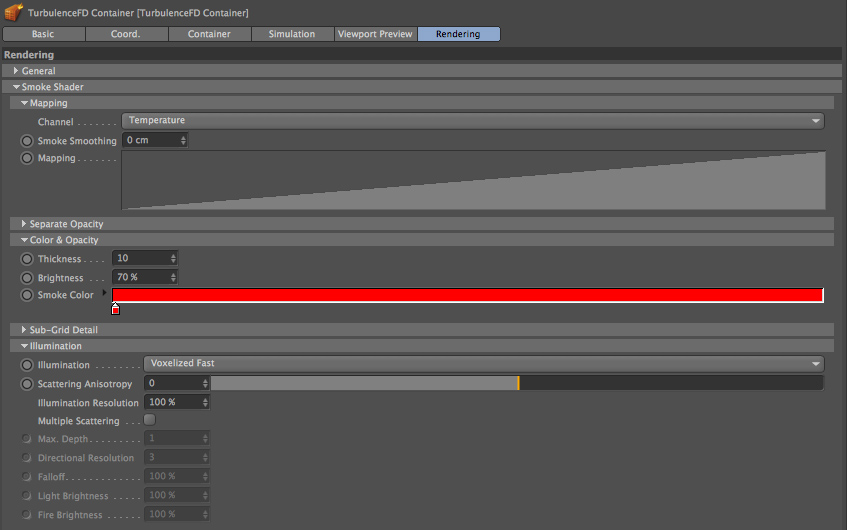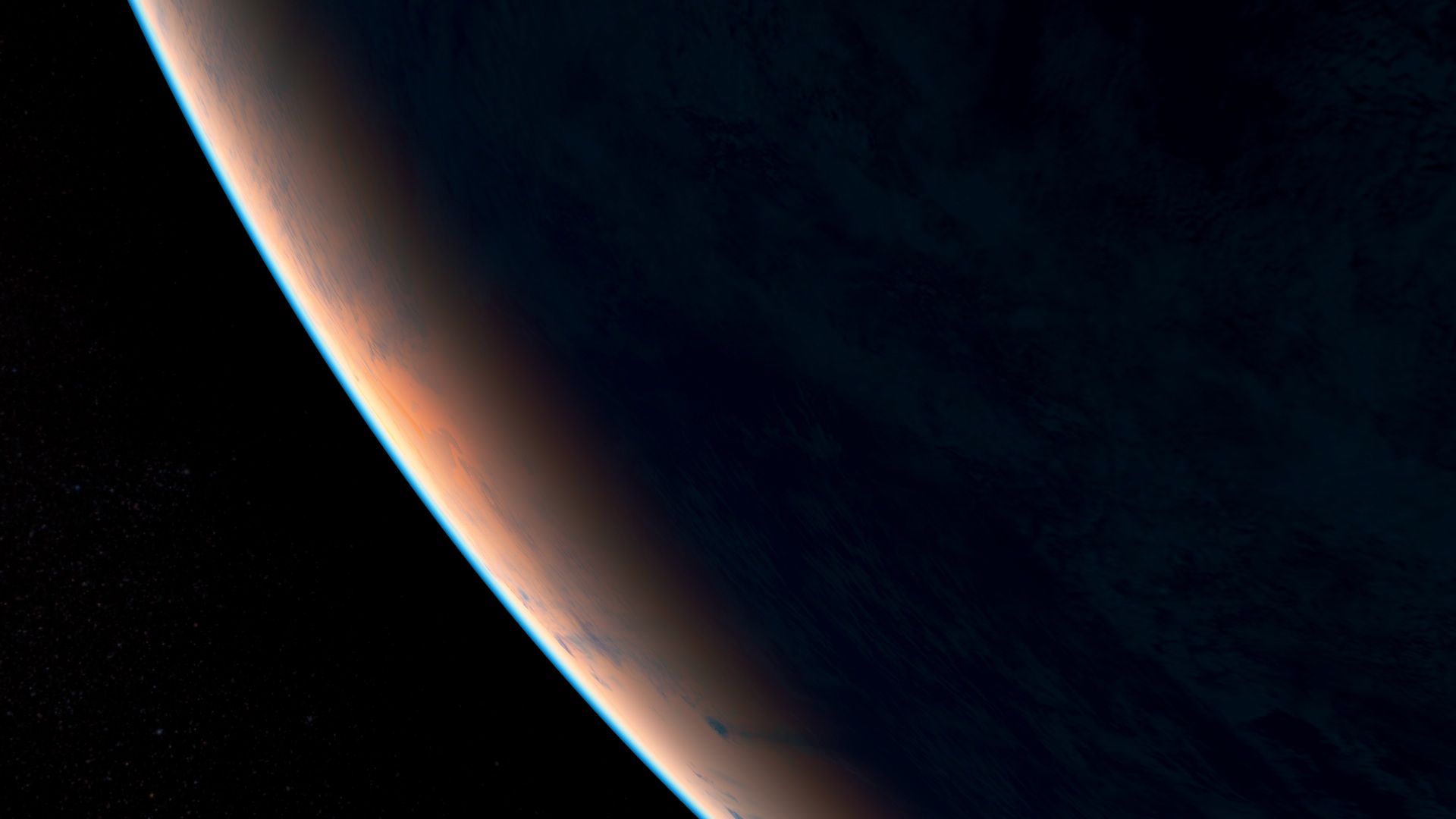I really like using Turbulance FD, it can produce some stunning results. Coupled with an NVIDIA card it is incredibly fast to sim and easy to experiment with.
For a while I have wanted to be able to mix different smokes together. While it does an amazing job of simulating flames, smoke and dust I couldn't work out how to mix smokes of different properties and colour.
I had achieved this with Blender by having two emmiters of different temperatures within one domain. I then used the temperature of the smoke to shade it different colours.
To do this in Turbulence FD I set up a domain that simulated both desnity and temperature emitters. The emitters where both set to 5 respectivly.
You can only view one of the channels in the viewport. Once the sim is cached I duplicated the domain object and set one to render density and the other to render temperature. If the scene needed to be re-cached I would delete one domain first. I didn't try siming tww domains at once, but I guess it would crash cinema.